
Your Business, Your Rules: Customizing CRM Features to Suit Your Unique Needs
In today’s competitive market, small businesses need tools that not only streamline operations but also adapt to their unique requirements. Customizing CRM features is a game-changer, enabling businesses to tailor their customer relationship management (CRM) systems to align perfectly with their specific goals. A customized CRM not only improves efficiency but also enhances client relationships, ultimately driving growth.
This blog explores the benefits and strategies for customizing CRM features, focusing on how it empowers small businesses. We'll also delve into related concepts such as CRM customization, small business CRM, and personalized CRM solutions to provide a comprehensive guide for businesses looking to leverage CRM software effectively.
Why Customization Matters in CRM Systems
A one-size-fits-all approach rarely works in the dynamic world of business. Each organization has distinct needs based on its industry, customer base, and operational model. This is where CRM customization steps in, offering businesses the flexibility to:
-
Streamline Operations:
Customize workflows to eliminate redundant tasks and focus on core activities.
-
Enhance Client Interaction:
Tailor communication and engagement strategies based on customer preferences.
-
Improve Decision-Making:
Access customized reports and dashboards for better insights.
For small businesses, this ability to mold their CRM system is invaluable. With limited resources, they can focus on the features that matter most, avoiding unnecessary complexity.
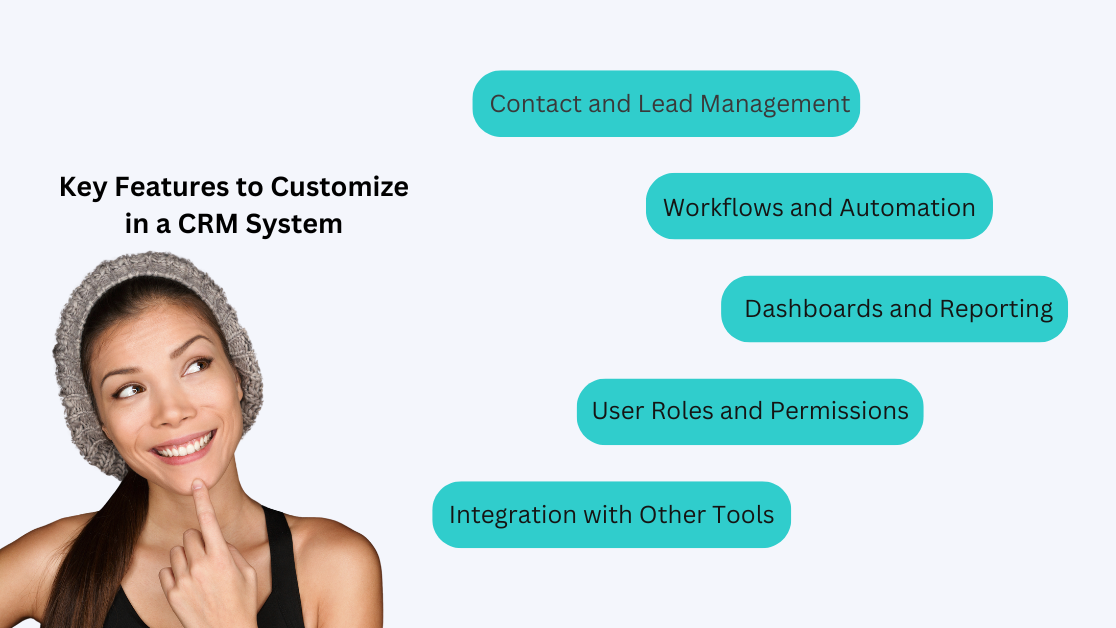
Key Features to Customize in a CRM System
To fully harness the power of a CRM system, businesses should prioritize customizing the following features:
1.Contact and Lead Management
Effective management of contacts and leads is at the heart of any CRM system. Customization allows you to:
- Create personalized contact fields for specific data points.
- Set up automated lead tracking based on defined criteria.
- Integrate with email platforms for seamless communication.
By tailoring these features, small businesses can ensure that they’re capturing and leveraging data that truly matters.
2. Workflows and Automation
Automation is a critical component of CRM systems. Custom workflows allow businesses to:
- Automate repetitive tasks such as follow-ups and reminders.
- Create tailored pipelines that reflect their sales process.
- Trigger specific actions based on customer behavior, such as sending a thank-you email post-purchase.
These automations save time and ensure consistency in customer interactions.
3. Dashboards and Reporting
Customized dashboards provide real-time insights into key performance metrics. Businesses can:
- Choose the metrics they want to track, such as sales growth or customer retention.
- Design intuitive layouts for easy interpretation of data.
- Generate reports tailored to specific business goals.
With the right insights, businesses can make data-driven decisions that lead to better outcomes.
4. User Roles and Permissions
In small businesses, team members often wear multiple hats. Customizing user roles and permissions ensures that:
- Sensitive data is accessible only to authorized personnel.
- Tasks and responsibilities are clearly defined.
- Collaboration becomes more efficient without compromising security
5. Integration with Other Tools
Seamless integration with tools like email marketing platforms, accounting software, and e-commerce systems is essential. Customization enables businesses to:
- Sync data across platforms effortlessly.
- Automate processes like invoice generation and inventory updates.
- Create a unified ecosystem for all business operations.
Steps to Customize Your CRM Features
Customizing a CRM system might seem daunting, but with a structured approach, it becomes manageable and rewarding. Here’s a step-by-step guide:
Step 1: Identify Your Business Needs
Start by analyzing your business operations and identifying pain points. Consider questions like:
- What are the repetitive tasks that consume time?
- Which data points are crucial for decision-making?
- How do you want to engage with your clients?
Step 2: Prioritize Features
Not all features need customization. Focus on those that directly impact your business goals. For example, if client communication is a priority, customize email templates and lead tracking.
Step 3: Choose a Flexible CRM Platform
Opt for a CRM platform like MyBizzHive that offers extensive customization options. Ensure that the platform supports integration with your existing tools and provides robust support for implementation.
Step 4: Implement and Test
Once you’ve customized the features, test them thoroughly. Involve your team to gather feedback and make necessary adjustments.
Step 5: Train Your Team
A customized CRM is only as effective as the team using it. Conduct training sessions to familiarize your team with the new features and workflows.
Benefits of Customizing CRM Features for Small Businesses
1. Enhanced Productivity
With customized workflows and automation, businesses can reduce manual tasks and focus on strategic initiatives. This leads to improved productivity and better resource allocation.
2. Improved Client Relationships
Personalized communication and tailored engagement strategies help businesses build stronger relationships with their clients. This fosters loyalty and encourages repeat business.
3. Cost Efficiency
By focusing on essential features, small businesses can avoid paying for unnecessary functionalities. This makes CRM systems like MyBizzHive a cost-effective solution for managing operations.
4. Scalability
As businesses grow, their needs evolve. A customizable CRM adapts to these changes, ensuring that the system remains relevant and efficient.
Real-Life Applications: Customization in Action
Case Study: An Event Planner
An event planning business tailored their CRM to:
- Track vendor details and client feedback.
- Automate appointment scheduling and task allocation.
- Generate invoices and collect payments online.
This streamlined their operations, allowing them to manage multiple events seamlessly.
Case Study: A Freelance Graphic Designer
A freelance graphic designer customized their CRM to:
- Personalize quotes with a professional business logo and tailored project details.
- Save customized contracts and invoices as templates for recurring clients.
- Include client-specific terms and conditions in contracts to ensure clarity.
This level of customization not only elevated their professional image but also saved time, allowing them to focus more on creative work. It also led to improved client satisfaction by offering a seamless and personalized experience.
Customizing CRM features empowers businesses to operate efficiently, improve client relationships, and achieve their goals. Platforms like MyBizzHive make this process simple and accessible for small businesses. By investing in a tailored CRM solution, you can create a system that truly aligns with your unique needs, ensuring long-term success. Are you ready to take your business to the next level? Explore the customization options offered by MyBizzHive and transform the way you manage your operations!